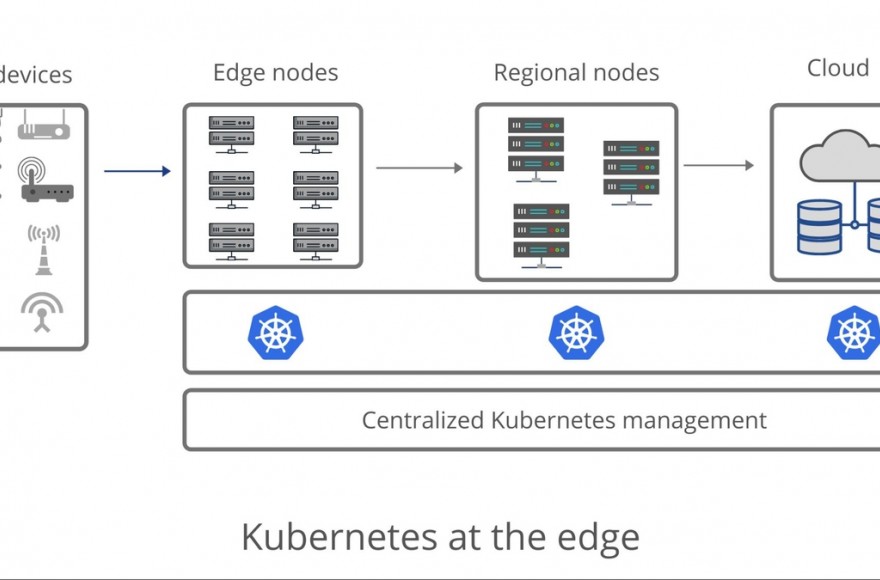
Here you will learn how Kubernetes Clusters and clouds can be operated easily with the help of a web app- KubeOps, how this web app works, its architecture, and its scope of use.
INTRODUCTION
Most of the enterprises will end up using Kubernetes as it works on any infrastructure – cloud, data centers, or on the edge. By unifying enterprise solutions around Kubernetes, one gets benefits of increased reliability, improved security, and greater efficiencies with standardized automation.
However, enterprises realized that Kubernetes offerings across various Cloud Providers, and on-prem have different nuances and there is not a common platform that provides ease-of-use Cluster and application management support. KubeOps has been built from the group up as a Django based Web Application tool to deliver the following features to the enterprises:
- Ease of Use and consistent Cluster Operations
- Ease of Use and consistent Cloud Application Lifecycle Support
- Django based Web Application
- Reuse of Prismberry’s DataVision for Monitoring, Log Management, and Alerting
- User Transaction Logs Management – Simplified User Transaction Logs management while accessing the multi-cloud environments.
KubeOps: Purpose-Built for Kubernetes
KubeOps is an exceedingly simple and fast Kubernetes Web Application that works everywhere i.e. on bare metal servers, Clouds with or without native Kubernetes support. In particular, KubeOps supports clusters on Linux x86_64, ARM64, and Windows platforms. KubeOps manages the complete lifecycle of Kubernetes clusters from creating, installing Applications, Monitoring health and usage of the Cluster and Applications, to on-going maintenance. KubeOps Web Application service is purpose-built for Kubernetes Cluster support in mind. It has these major components –
1. Complete Kubernetes Cluster Management Support as Single Pane
- Create a Cluster in any cloud, on-prem
- Import your Cluster into KubeOps
- Delete a Cluster from the cloud or on-prem
2. Complete Cloud Application Management Support as Single Pane
- Install any Cloud application on your Cluster
- Update application to the latest version
- Delete applications
3. KubeOps with DataVision, to monitor your cluster
4. Provide user’s audit trails with KubeOps Transaction Logs
Complete Kubernetes Cluster Management Support
Using KubeOps Web Application, you can create a Kubernetes cluster anywhere. On KubeOps you can create a cluster in only three steps:-
Step – 1: Basic Form (First Form)
- Enter Cluster Name*
- Choose your preferred Cloud Provider
Step – 2: Authentication Form (Second Form)
Here you are presented with two choices: –
1 . Use Existing Authentication – If you’ve previously created/imported a cluster using KubeOps or with this Cloud provider, you can click on this button and provide that authentication
2 . Create New Authentication – Either select a JSON file to upload or enter your authentication data into the text box as JSON payload.
Step – 3: Configuration (Third Form)
In this section, complete the following: -: –
- Number of Nodes – Enter the Number of nodes to create in the cluster.
- Location – Select the desired location for your cluster.
- Master Version – Choose a Master Version.
- Image Type – Select the desired image.
- Series – Select Series.
- Machine Type – Select Machine Type.
- Boot Disk Type – Select the desired disk type.
- Boot Disk Size – Enter the Boot Disk Size
Complete Application Management Support
Using KubeOps Web Application, you can install, update, or delete any application on the cluster.
Django Web Application Architecture
KubeOps Web Application is built on Django and the architecture looks like this:
KubeOps is hosted on Google’s Flexible App Engine using Custom Runtime.
Reuse Datavision for Cluster and Application Monitoring
See DataVision Whitepaper learn more about how one can manage and monitor a cluster and applications.
User Transaction Logs
Enterprises need to know which user had access to the cluster and what applications were installed, updated, removed, etc. for auditing, and billing purposes. Below can be seen some of the logs for KubeOps

Conclusion
The velocity of modernization and the capacity to simplify work continuously have become a basic requirement for every organization. They must reconsider how they screen the performance, infrastructure, applications for their technological innovations. Frequent adoption of Kubernetes and cluster-based workloads and the need to simplify and automate the process has led to the creation of a KubeOps solution.
Prismberry’s KubeOps is intended to assist businesses in achieving optimization for their technology and resources in the easiest way by:
- Automating and securing the standard procedures related to clusters, apps, and infrastructure
- Simplifying the operations with an easy to learn user interface
- Providing both holistic statuses and detailed logs for objects and events
- Making it integratable with our Cloud and application performance monitoring solution- DataVision.









